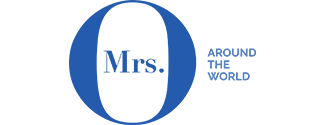Watching UK TV Overseas
The more we travel, the more we miss home comforts, so one thing I actually wanted to get right in our Summer home in Spain was simple: figuring out how to watch UK TV abroad. I started reading and it seemed incredibly complicated but then it wasn’t.
In order to use the services you already pay to use in your home country, you need 2 things, besides a smart TV (we have a Samsung Frame in Spain):
1. Best VPN for streaming UK TV: NordVPN
The first thing you need is a VPN for streaming. A VPN is a virtual private network. In other words, a service that protects your internet connection and privacy online. VPNs create an encrypted tunnel for your data, protect your online identity by hiding your IP address, and allow you to use public Wi-Fi hotspots safely.
I have been using NordVPN for quite a few years now for a variety of reasons: online safety and also to do one very important thing: online shopping.
Depending on where you are in the world, your google search results are indeed different, so if for example I am heading to the USA on a trip (hopefully with some savings), I will pre order some items online (but my search results will be USA ones). Websites like Williams Sonoma and Pottery Barn actually restrict European traffic (because they could not be bothered with GDPR), so this was my main usage for NordVPN. I have an Amazon USA storefront, should you be heading that direction)
Similarly, if I was in the UK and wanted to pre order any items for our home in Spain (to arrive during our stay), I would do some online shopping using Spanish search results.
Nord VPN is multi device, and I have it installed on my phone, on my laptop and now on our Spanish TV. It can take up to 6 devices connected.
Using it is super simple: you literally choose the country you want to connect from and it does! In my opinion, NordVPN is the best VPN for watching UK TV abroad.
How does NordVPN work?
- NordVPN gives safe access to streams and other content from around the world.
- By shielding IP addresses, NordVPN protects users’ privacy and virtual location.
- NordVPN secure online traffic through encryption, making it hard to spy on or hijack data.
- Threat Protection feature blocks malware, ads, malicious sites, and trackers.
Subscriptions cost as little as 4 Euros a month – but I always sign up on multi-year contracts.
Get NordVPN 69% off + 3 Extra months.
2. Amazon Fire Stick Abroad
We have an Amazon Fire Stick in Spain and the UK – but the reason why we have it in the UK is to make our TV smarter – and also to gather all the content subscriptions on one place. By that, I mean the apps.
Our Amazon Fire Stick is our HDMI 3 channel and I just added the apps we use the most: Netflix, Apple TV+, Amazon Prime Video, BBC Iplayer, Disney +, Peloton etc.
In Spain, we only use our Amazon Fire Stick – we have the 4k version and it costs around £65. There are other versions – I assume they are very similar. With this smart device, you can watch UK TV abroad and stream your favourite programmes without an issue.
Click here to buy the Amazon Fire Stick 4k.
How does the Amazon Fire Stick work with the NordVPN?
When you connect your Amazon Fire Stick to your TV (which needs to be internet enabled), it will look similar to how it would look at home, but isn’t quite the same.
First things first, download the apps you want to use, but the most important one is the NordVPN app, which is your gateway to watching UK TV abroad (or USA, or any other country, for that matter).
You download it and I have my settings set for it to always connect to the UK automatically.
So then, if you want to watch any UK content, you just download the respective apps you would like and it works a treat. It is not so hard to watch UK TV abroad!
Setting up this VPN service was way easier than I thought – it literally took a few minutes.
What UK TV channels do we have? How to watch UK TV abroad.
- Netflix (the content is slightly different from the UK but everything is pretty much there
- Amazon Prime Video
- Amazon Prime Video Channels, which include the following:
- Hayu (Below Deck, Housewives etc)
- Disney + (which also has a lot of great non children content, which you can access by creating different profiles)
- Now TV – with Hayu and Sports, for example (NOW is Sky’s online streaming service, so it has most of Sky’s channels and you can add on any extras).
- Apple TV + – we love Ted Lasso, Trying, Shrinking
- BBC iPlayer (please note you have to have an active UK TV Licence in order to watch BBC iPlayer)
- ITVx
- All4 – so you can watch Channel 4 abroad
- Peloton
Can you watch live sports? We have tried recently (not me, obviously), and were able to watch the live coverage on ITVx and BBC – and of course quite a few live sport events are now streamed on Amazon Prime. You can also download the BT Sports app to watch BT Sports abroad.
What do I need to do to so I can watch UK TV abroad?
- Get NordVPN 69% off + 3 Extra months
- Get your Amazon Fire TV stick
- Subscribe to Amazon Prime Video
I would like to say it was more complicated that this – but it isn’t (and I would like to thank all my readers who helped me find the best way for us to watch UK TV abroad.